Description
What is Xbox Live Gift Card
Xbox Live Gift Card (US) allows instant access to buy a large array of downloadable content, including games and add-ons, map packs, music, high-definition movies and TV shows, sports, and more, right on your Xbox One, Xbox 360, Windows Phone 8 or Windows 10 PCs, tablets and phones. And on Xbox One, you can buy and download full blockbuster games the very day they are launched. Great as a gift, allowance, or credit card alternative as well.
How to redeem a code on Xbox Series X|S and Xbox One
- First, sign in to your Xbox console (make sure you’re signed in with the Microsoft account you want to redeem the code with).
- From the Home screen, select and open the Store app. (If the Store app is not displayed, go to My games & apps, select Apps, and select the Store app from there.)
- In the Store app, move the cursor left or press the View button on the controller to open the side menu.
- From that menu, select Redeem.
- Enter the 25-character code, and then follow the prompts. Don’t worry about hyphens, the system takes care of those for you.
How to redeem code on a web browser
-
From a web browser, go to redeem.microsoft.com. Redeem a code
- Sign in, enter the 25-character code, then follow the prompts. Don’t worry about hyphens, the system takes care of those for you.
How to redeem a code on Windows 10
- Sign in to your PC (make sure you’re signed in with the Microsoft account you want to redeem the code with).
- Press the Start button , type store, then select Microsoft Store.
- Next, select More … > Redeem a code.
- Enter the 25-character code, then follow the prompts. Don’t worry about hyphens, the system takes care of those for you.
How to redeem a code on Xbox 360
- Sign in to your Xbox 360 (make sure you’re signed in with the Microsoft account you want to redeem the code with).
- Press the Xbox Guide button on your controller.
- Select Games & Apps, then choose Redeem Code.
- Enter the 25-character code, then follow the prompts. Don’t worry about hyphens, the system takes care of those for you.
How to purchase Xbox live gift card in GameCurrencys
- First, sign in to GameCurrencys or register a new account at GameCurrencys.com/account.
- Go to the Shop page to choose the desired category or games you want.
- Besides that, you can also search through the search bar.
- Next, choose the product and select the quantity you want. Click Add to Cart.
- Complete the checkout by choosing a payment method and make a payment.
- After successful payment, contact live-chat for listing, etc, and with your order id to receive your item.